PracticalTek is a leading independent professional services provider of Epicor® support and consulting solutions.
CASE STUDY: LS WIP Inspection
This solution helped the customer track parts that were in process. The user can create attributes they want measured. Then by part number, create groups of attributes and their tolerances to be used in an inspection process. The inspection process is done by Licenses Plate Number and Part Number, each job/part having a unique Licenses Plate Number
This solution uses UD tables to store these values. Five UD tables in total are being used.
Attribute Entry Screen
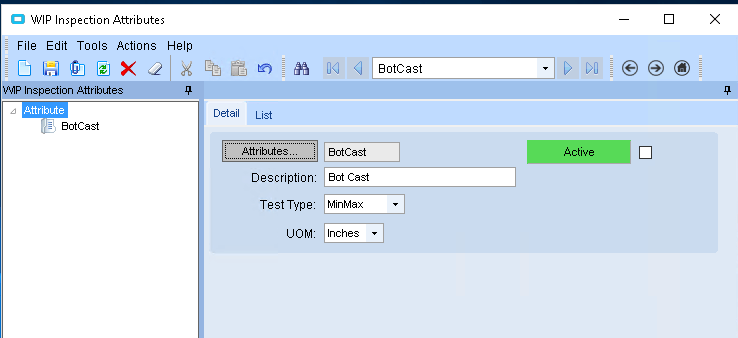
This screen allowed the user to add attributes and define their Test Type, UOM, and Description. Each attribute is a different aspect of a part they might measure during the inspection process.
WIP Inspection Results Screen
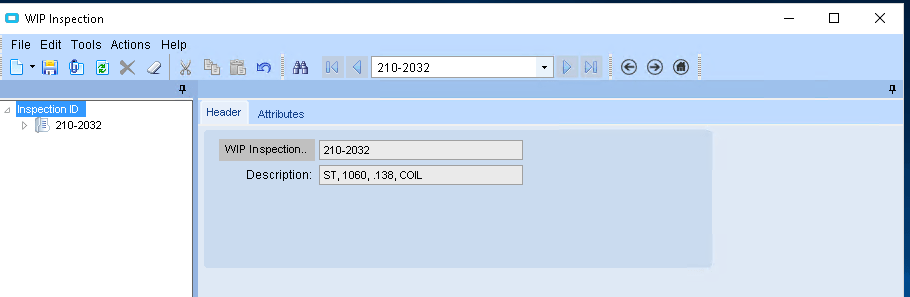
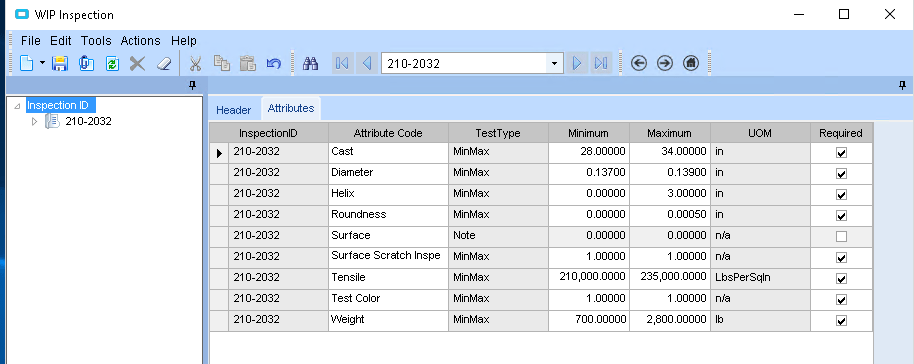
This screen allows the user to create a record for a specific part number. Then the user can add Attributes (build in the first screen) to the part for each aspect of the part they want to measure. They can mark the attribute as required and enter in a Min/Max value for the measurement. If an attribute has a Test Type of Note or Drop Down it does not have a Min/Max value, they are used only for informational purposes.
WIP Inspection Results Screen
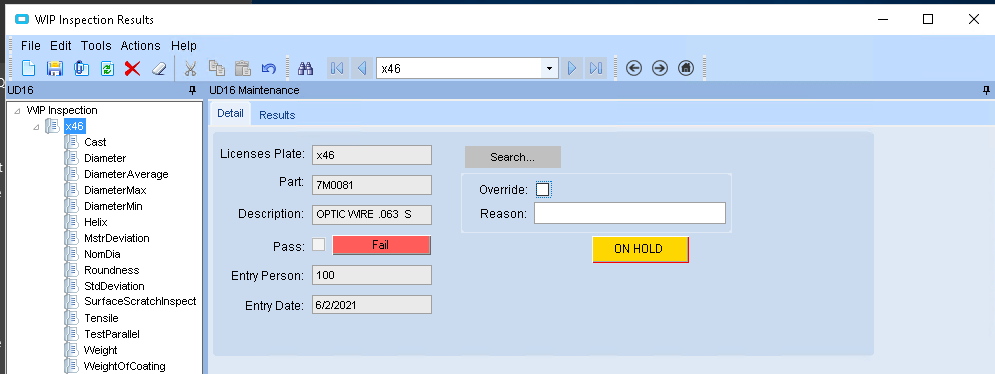
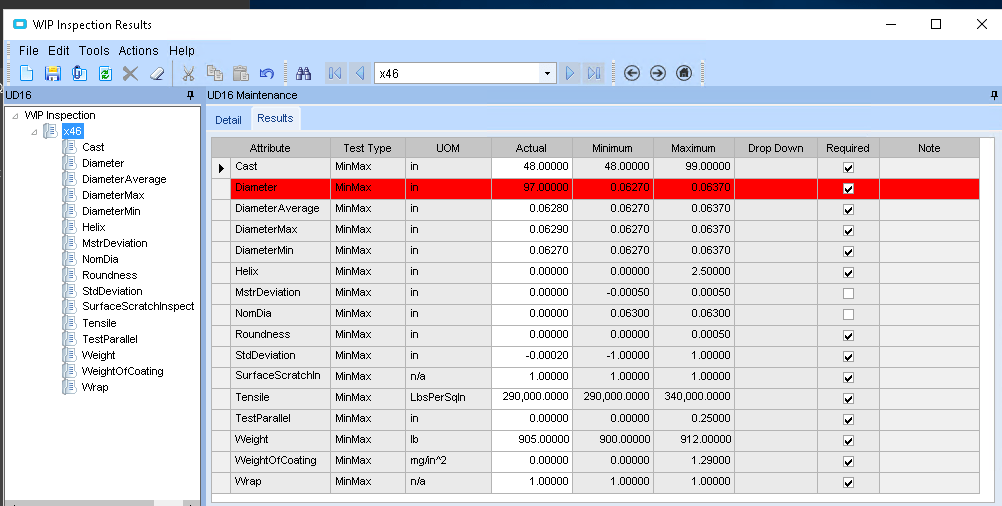
This screen is made up of two tabs, the first tab is where the user creates a record using the Licenses Plate Number and Part Number to create a unique record. This will pull the Parts WIP Inspection in (created in the previous screen). The inspection now occurs and the user enters in the values they get from their inspection into the screen. If the part is out of tolerance, then the row is highlighted red and the header record shows that this inspection is a FAIL. The screen also displays if the Licenses Plate is ON HOLD because of a failed inspection. This can be overridden by using the Override button. If the Override button is used then the record is still a FAIL but the Licenses Plate Record is taken off of HOLD.
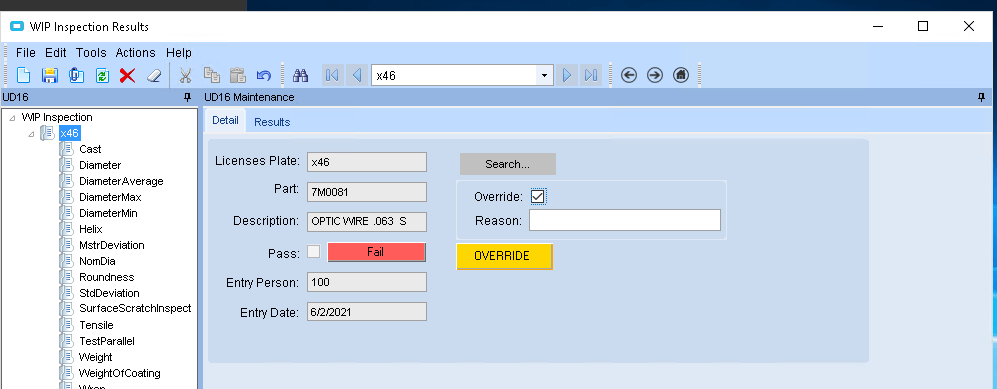
If the part is within tolerance then the inspection is marked as a Pass.
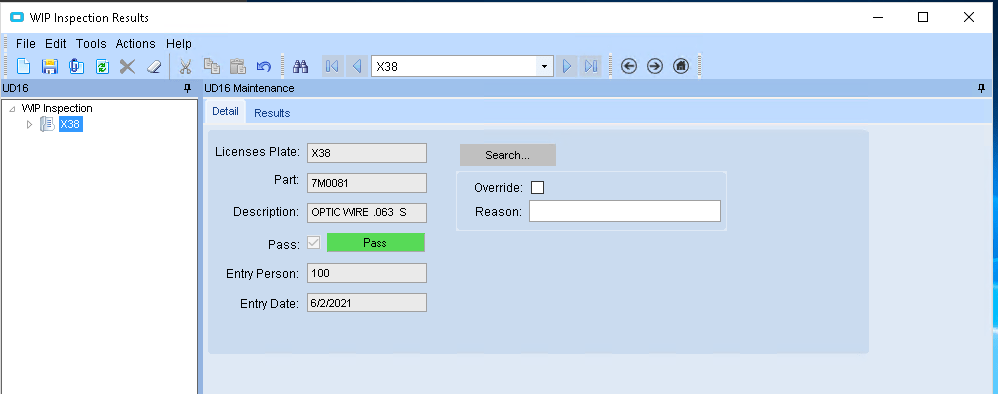
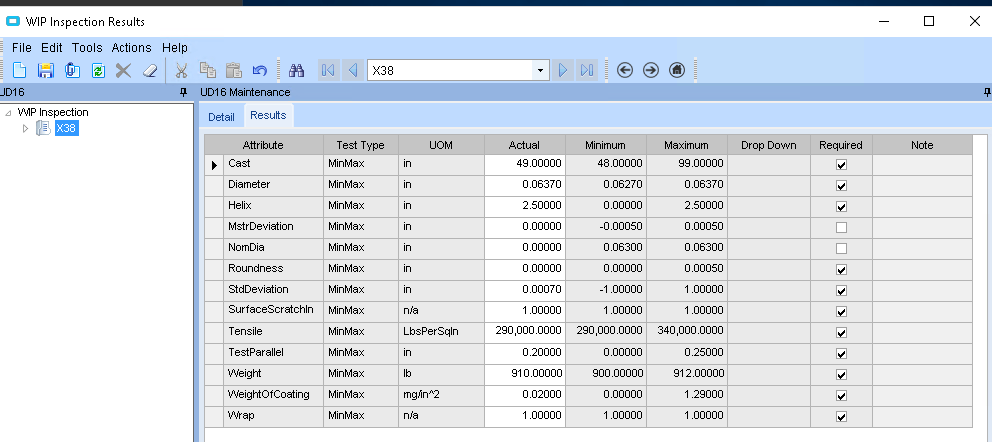
PracticalTek Offers The Following Epicor® Services
PracticalTek is an independent software services provider with a combined 400+ years of Epicor® implementation & training experience among our team members. Our knowledgeable staff offers novice to advanced level training on all Epicor® software training modules.
As an independent software services provider with a combined 400+ years of Epicor® customization consultant implementation experience among our team members, PracticalTek can accommodate all of your Epicor® programming support development needs.
