










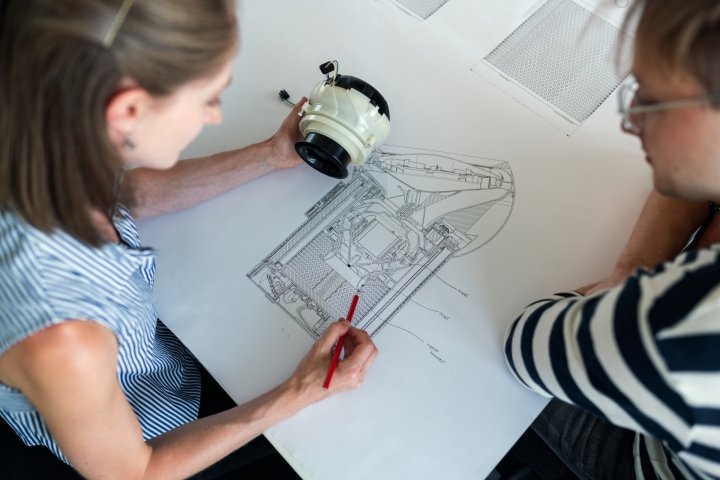
PracticalTek offers both beginner and advanced Epicor® personal training for all modules. We recognize the importance of personalizing our ERP training courses for you and your employees. Our trainers will use your real-world business data to provide concrete examples and to let the trainees understand exactly how the software will operate within your company. We modify Epicor® training classes based on individual employees’ needs, so each role receives proper guidance. Our methods allow your employees to completely focus on the course.
You may choose between on-site or remote training. However, we strongly recommend on-site, face-to-face training to maximize the course materials absorption rate. Historically we’ve discovered that on-site training provides the optimal return on investment (ROI). Each Epicor® training course consists of in-person instruction and an online program with exercises, definitions and other helpful information to increase understanding. All trainees will receive the course by email one day prior to the presentation, giving them time to review the materials.
PracticalTek is an independent software services provider with a combined 600+ years of Epicor® implementation & training experience among our team members. Our knowledgeable staff offers novice to advanced level training on all Epicor® software training modules.
PracticalTek will be glad to work with your team to customize your ERP training, providing your employees with specific instructions on how your company will utilize Epicor® advanced training. Our training services, whether on-site or remote, are customized for your staff based on their roles in the organization. We train using your data to maximize the experience. In cases that it may be more cost-effective for your organization, we also offer a “Train the Trainer” approach. Let us help expedite your Epicor® implementation through training options that fit your schedule.
Tax Connect, Payment Entry, Bank Statement Processing, Payment Methods, Bank Fees, Allocations, Terms, Suppliers, Misc Charge, Invoice Entry, Advance Payments, Debit Memo’s, Bank Statement Processing, Use Tax
Project Billing, Milestone Billing, ACH, Bank, Customers, Finance/Late Charges, Payment Methods, Product Group, Terms, Reminders, Invoice Entry, Credit Memo’s, Cash Receipt, Cash Reverse, Write-off’s, Credit Management, Taxes, Use Tax
A BPR (Business Process Review) is an overall assessment of your business processes broken out by functional area while speaking directly to the users who carry out those processes. This event typically takes place in the very early stages of an Epicor® project but doesn’t necessarily need to occur in any specific timeframe. If you feel your business isn’t performing to its full potential, you are a candidate for a BPR driven by a PracticalTek professional consultant.
Project Billing, Milestone a BPR, the PracticalTek consultant sets aside sufficient time to meet with each Subject Matter Expert (SME) to get an idea of the duties they perform, which reports they run, and any aspect of their job that is a candidate for improvement. These sessions are vital to fill in gaps between what their position requires versus what the software currently offers.
PracticalTek would then deliver specific takeaways depending on the nature of each need. For example, if a user complains about a lack of knowledge on how to carry out a new feature in the system, it could result in scheduled training between the user(s) and a PracticalTek consultant. The same approach applies to reporting or dashboard needs. An approval by your company’s management team to pursue a development request would then drive the need for information gathering in order to build a technical spec which outlines the goals for the request.
Our takeaways could range from additional training, consultations, development or system administration needs that come as a result of the BPR sessions. PracticalTek can resolve the reported inefficiencies your users report, and help make your overall process more efficient and tailored to your specific needs.
Bank/Branch codes, Payment Methods, Fees, Petty cash, Bank Adjustments, Funds transfer, Cash Receipts, Payment Entry, Reverse Cash, Debit Note Processing
Company Configuration is the backbone of your Epicor® experience. Many important defaults are set here which can affect your overall system experience. Incorrect settings may cause downstream issues and cumbersome work-arounds. It’s vital to have PracticalTek Epicor® Professionals audit your Company Configuration setup to verify current settings based on best-practices and years of experience. Our consultants will conclude the audit with a write-up full of observations, opportunities and recommended changes to tailor your experience in the best way for your company’s needs.
Currency Master, Rate Type, Exchange, External Company Maintenance, Global Table, Link Part
Parts, Daily Engineering Process, Cost Rollup, Cost Methods, Product Lifecycle Management, CADLink
PracticalTek offers a Tips & Techniques course that provides a thorough understanding of Epicor itself, navigation tools, efficiency opportunities, as well as other features that can be implemented to empower each user to maximize their throughput. Understanding what’s in front of you, what’s possible and how to carry out those steps are just a glimpse of the benefits of the training course. We highly recommend this course to companies who have recently purchased Epicor but still feel that the exercises and walkthroughs are still beneficial to existing Epicor users to ensure they are aware and utilizing everything at their disposal. Please reach out to a PracticalTek consultant for more information or to arrange a date/time to receive the course.
GL Budget Creation, COS, WIP Reconciliation, Advanced Allocations, Job Cost Adjustment, Job Variance, Cost Roll – Up Procedure, Job Production Completing & Financial Closing, GL Control codes, Month & Year End, Fiscal Calendar, Earliest Apply Date, COA, Recurring Journal, Journal Entries, Categories, Budgets, Basic Financial Report Designer (Income Statement and Balance Sheet tool), Posting Engine, Bank Reconciliation, Capture COS/WIP, Periodic Posting.
Serialization, Customer/Supplier Managed Inventory, Advanced Material Management, Backflushing, Kanban, Cosignment/Customer Management Inventory (CMI), Handhelds, Cycle Counting, Sites, Warehouses, Bins, UOM, Class, Parts, Serialization, Lot control, RFQ, Issuing, ABC, Reason Codes, Physical Inventory, Replenishment, Backflush, Forecasting, MRP, Multi-Level Pegging.
MES, Handheld, Split, Time & Expense, Jobs, Rework, Receiving, Drop Shipments, Preventative Maintenance, Field Service, Lean, Costing Methods, Auto Job complete/close, Departments, Shifts, Employees, Capability, Scheduling, Operations, Resource Group, Resources, Travelers, Job Entry, Bill of Lading, Shipments, Subcontract, RMA, Dispositions, Transfer Orders, Equipment, Production Planner Workbench, Job Receipts, Co-Parts, Global Alerts, Shop Warnings, Cost Adjustments, Job Adjustment, Ship Connect.
If your company must be setup with a sequence of distinct companies, sites, or both, this course will explain how to separate different types of business activities, classify financial activity and setup the system to recognize different divisions in your organizational structure. From Parent/Child Main Book and Consolidation Book setups, Consolidated Purchasing and AP transactions, to allowing/restricting access to different areas of the system..
International transactions, Currency Conversations and the rules associated can all be handled within Epicor®. If these needs exist for your company, this course covers all topics ranging from specifying Currencies, Conversion Rules, Revaluing Currency, Exchange Rates and much more. Our experts can show you the process of setting up and maintaining these aspects as well as how to view up-to-date financial and legal reports regarding all things Multi-Currency.
Payroll Manager, Class, Indirect and Direct labor codes and accounts, Pay Types, Tax, Deductions, Filing Status, Exemptions, Credit, Holidays, Shifts, Workers Compensation, Employees, Check Entry, Time & Expense, Generate Checks, Overtime, Print Checks, Void, W2.
PracticalTek’s team of experienced consultants can teach you how to utilize Epicor’s® Project Management Module to accomplish certain goals through a group of related tasks and effective utilization of resources, such as people, time and money. Project Management allows users to outline and plan the manufacturing of large projects that must be controlled at multiple levels. This functionality allows users to make, monitor, and perform difficult manufacturing projects successfully. Our course overviews the Project Management flow in the system. The topics include phase and task entry within Project Entry, Microsoft® Project® incorporation with other system programs, project analysis to analyze costs and performance and, in the end, project progress monitoring with the Project Tracker. PracticalTek will show you how to use the available tools such as: Milestone Billing, Project Billing, Parent/Child WBS Phases, as well as how to link orders, quotes and tasks to a project in order to track costs, progress and more.
Supplier Price List, Requisition Entry, Purchase Order Suggestions, Buyer Workbench, Purchase Requisitions, Supplier RMA, Consolidated Purchase, Landed Cost, Supplier Managed Inventory, Buyers, PO Approval, Supplier Part Cross Reference, Country.
Inspectors, Reason Codes, Inspection Processing, DMR, Non Conformance, RMA Processing, Corrective Actions, Inspection Plans.
Receipt Entry, Landed Cost, Mass Receipt, Default Receiving Locations, Labels, Receipt Inspection.
Quote Management, Customer Setup, Sales Kits, Customer Pricing, Return Material Authorization + Disposition (Customer Returns), Processes, RMA and Dispositions, Customer Relationship Management, Forecasting, Drop Shipments, Sales Commissions, Customer Connect, Credit Card Processing, Commerce Connect, Forecast Pro, Demand Management/ EDI, Use Tax.
Job Scheduling, Capabillity Scheduling, Planners Role, Resource Scheduling Board, Overload Informer, Production Calendar, Caculate Global Scheduling Order, Global Scheduling, Priority Code, Generate Shop Capacity, Capabilities, Operations, Resource groups, Resources, Material Constraints.
Packaging, Ship Via, Containers, Subcontractor, Misc. Shipments, Master Pack, Bill of Lading, Customer Shipment Entry.
In situations where it may be more cost-effective for your organization, we offer a “Train the Trainer” approach. With this method of Epicor® training, our consultants will teach designated staff members, and these individuals then offer training to remaining employees.
Let PracticalTek expedite your Epicor® implementation with convenient, effective on demand training options that fit your schedule and the specific needs of your employees. Review the course list below and contact us to set up training for your organization.
The course list below covers all base and advanced modules that Epicor® offers to its customers for versions Vista® 4, Vista® 6, Vantage® 8, Epicor® 9 training and Epicor® 10 training.
All trainees receive the course in an email 1 day prior to the presentation.
Within each course, we have course documentation, exercises/workshops using your test environment, setups, configurations, terms, definitions and many times FAQ’s
Once the course is completed, consulting can also be provided by the trainer as an optional service.
Ad-hoc consulting can also be provided in-process while the course is being presented.
PracticalTek strongly recommends onsite face to face training to maximize the efficiency of the course materials.
PracticalTek training is flexible with a daily start/stop time and lunch breaks. We commonly like to schedule a 15-minute break about every 1.5-2 hours.
We require a room that will have computers/laptops that the participants can use to login to your test environment – 1 per student is optimal.
We have an amazing set of training courses that covers ALL Epicor® training manual versions. Offering screenshots, examples, workshops/exercises, best practices, suggestions, recommendations, steps for how to’s, daily processing, special processing, a section about reports, dashboards, and an FAQ section that all of the PracticalTek consultants contribute to ongoing as well as after every implementation and upgrade with highly valuable notes.
We have a great deal of time in these courses and present them on–site (preferred) or remotely on a time and material basis. Presentations are done by a consultant – a real world practitioner of implementations/upgrades/consulting.
PracticalTek’s Fixed Cost Technical Development Training Packages are designed to give you a general overview of the available as well as provide you with a foundational understanding of these important tools and how they apply to your Epicor® environment.
The course will teach you three main elements: the query that gets the data (RDD or BAQ), the report that formats the data (.RDL), and the report style which ties the query and the report together.
This course will teach you the basics of the BAQ Activity Designer screen, as well as, how to build BAQs
This course will take you through basic customizations in Epicor®. It will show you everything from how to create one, to creating a button that executes a command when clicked.
This course will focus on the Dashboard screen and its many features. Dashboards are used to display real time information and can be accessed from the menu.
This course will go over exactly what BPMs are, and how to create basic to intermediate BPM’s.
In this Epicor system administration course, you will learn important skills and concepts needed to keep your Epicor environment maintained. You will learn major subjects like, Security Maintenance, User Setup, Task Agent, Printer setup, database admin, database backups, application server maintenance, Epicor Administration console and identify causes of slow program performance. This course is designed to teach how to add users to Epicor and set security access for that User. It will also cover additional settings that can authorize a user to have certain privileges inside of Epicor and also set other settings for the users. This course will also demonstrate how to create security groups, and assign menus inside of Epicor to those groups to restrict access for certain users. This course will demonstrate how to setup a System agent and configure a schedule for SSRS or Crystal Reports to run. This course will give a brief overview of the Epicor Task Agent inside of the Epicor Admin Console. Course will give an overview of Backup best practices and help to explain the recovery models for SQL. By the end of this course, you will be able to administer the basic needs of your Epicor environment as they relate to the system administration topic.
One of the biggest benefits of an enterprise resource planning platform such as Epicor® is its robust data gathering capabilities. Learn how to create customized Crystal Reports to meet specific needs.