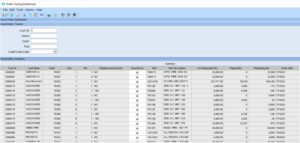ERP Order Closing Dashboard
Epicor Order Closing Dashboard
The goal of this dashboard is to aid the user in finding orders that are ready to be closed.
It does this by getting all the open orders and showing the user their releases.
Each row has a value in the “Shipped and Invoiced” column that indicates if the row has a shipment line that is marked as “Shipped Complete” and that shipment has been invoiced.
It is an updatable dashboard, so the user can use the checkbox to close whole orders (not releases, it’s the close order flag for the order header).
The user would want to find an order that every release has a ‘Yes’ in the Shipped and Invoiced column, then close it.