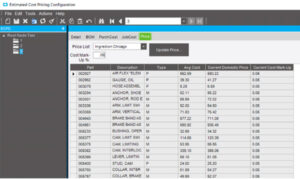Solution Overview – Estimated Cost Pricing by BOM
The Estimated Cost Pricing Configuration (ECPC) screen is an application that allows the customer to analyze purchasing and job cost details for parts within quoted BOMs.
Not only that, it allows the user to then update Price Lists on-the-fly based on cost analysis.
The user creates the ECPC record, and selects the QuoteNum to be added:
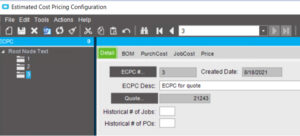
After that, the user specifies how many Jobs they want to see in the JobCost tab (Historical # of Jobs), as well as, how many POs they want to see within the Purchasing Cost tab (Historical # of POs) from most recent back.
The older the Job/PO the less relevant the cost of the Job/Po, so our customer wanted to specify how many to display.
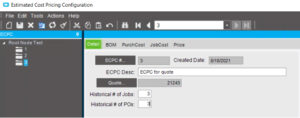
After filling out the detail information, the user would then go to the BOM tab and click the refresh button, this would pull in the BOM information for the QuoteNum chosen on the detail tab (21243 in this case).
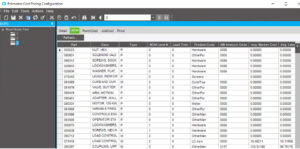
The user would then select a row in the grid to analyze the costs for that specific part material:
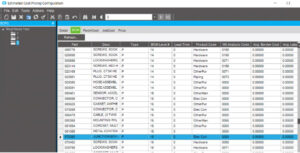
Analyze the purchasing data for that selected Part:
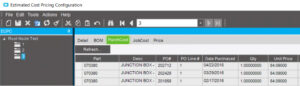
Then the Job Costs:

Eventually the user would click on the Price tab to update price lists based on their analysis. They would first select the Price list from a dropdown before specifying the Mark-Up needed:
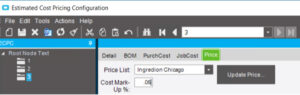
When the user clicks the Update Price button. Complex code would execute averaging up the cost of the part, and applying the Cost Mark-Up to that part: