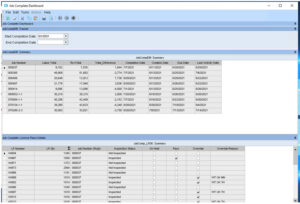ERP Solutions: Job Closing Dashboard
ERP Job Closing Dashboard
This dashboard is used to try to establish activity on a job’s operations to see which ones should be closed. The dashboard shows job operations that are marked as completed.
It shows the completion date, the labor total made vs the Received into stock amounts.
The dashboard also shows some other dates like the due date and the last activity date (the last clock-in date for that operation). The lower, second pane shows detail on tags (unique to the customer Solon Liberty Steel), which are UD records created for each part.
It shows the qty associated with the part, the job number, the inspection status of the tag (On Hold, Pass, Override) and the notes on why it was overridden if it was.
The date filters are related to the completion date of an operation.