We recently ran into a situation where inventory levels went negative and no one was made aware. Is there a way for the system to alert you when you’re going to go negative in a bin?

Absolutely, the system offers a solution to this right out of the box. You can choose to have the system simply warn you, or stop you from going negative. Contact PracticalTek for guidance.
Read More »We don’t feel like we have enough visibility of future on-hand quantities and it’s making it hard to plan. Does the system offer a report that allows you to see your future inventory levels based on upcoming requirements?
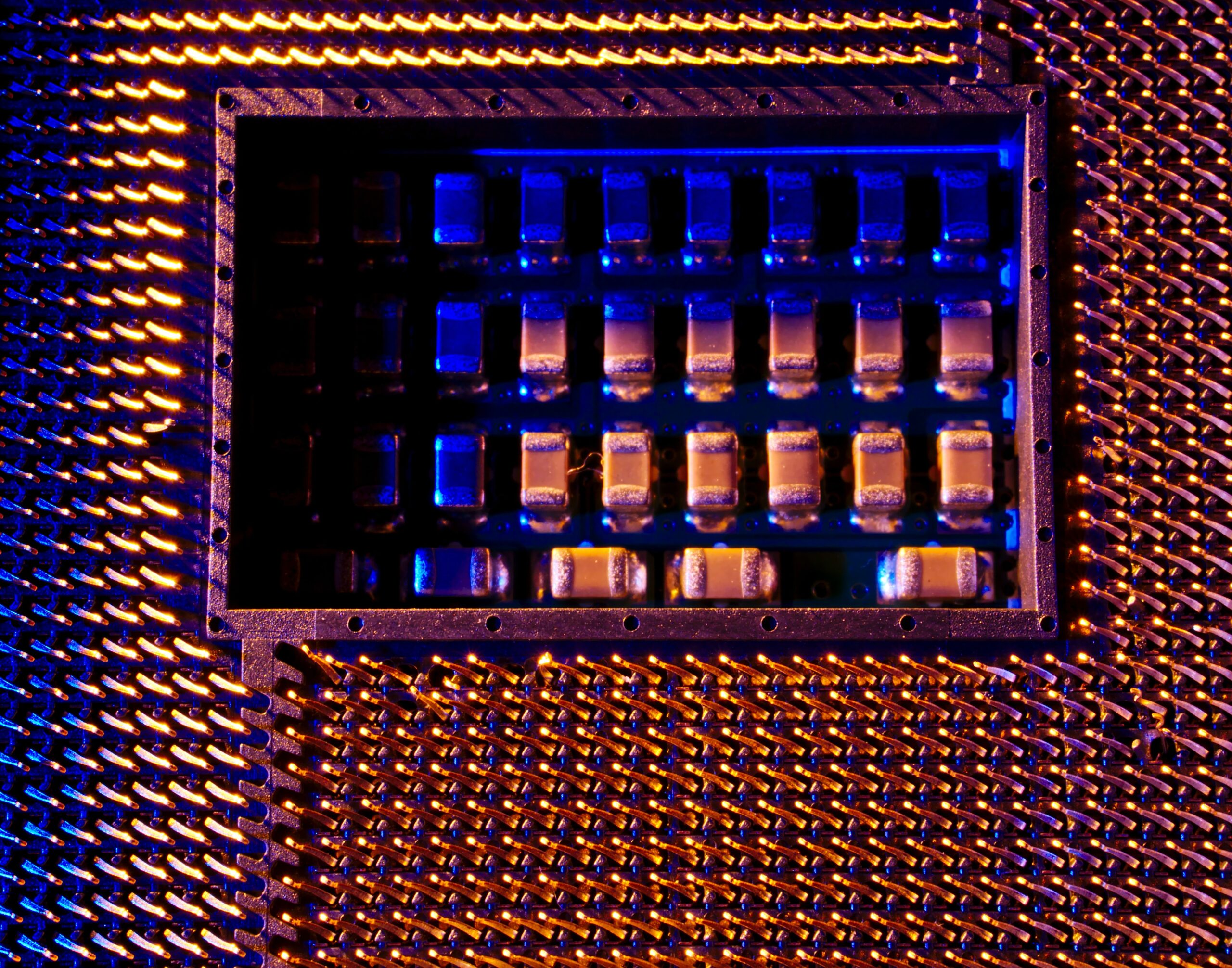
Yes, the system offers a way to see your future inventory levels. PracticalTek can customize any report to meet your needs if the standard report is not enough.
Read More »Once an operation has started, we no longer want the system to move it. Is there a way to tell the scheduling engine to leave started operations alone?

Yes, there’s a setting that will prevent the system from moving any started operations. PracticalTek is experienced with scheduling and can provide assistance.
Read More »Is there a way for our company to verify time before it’s submitted?
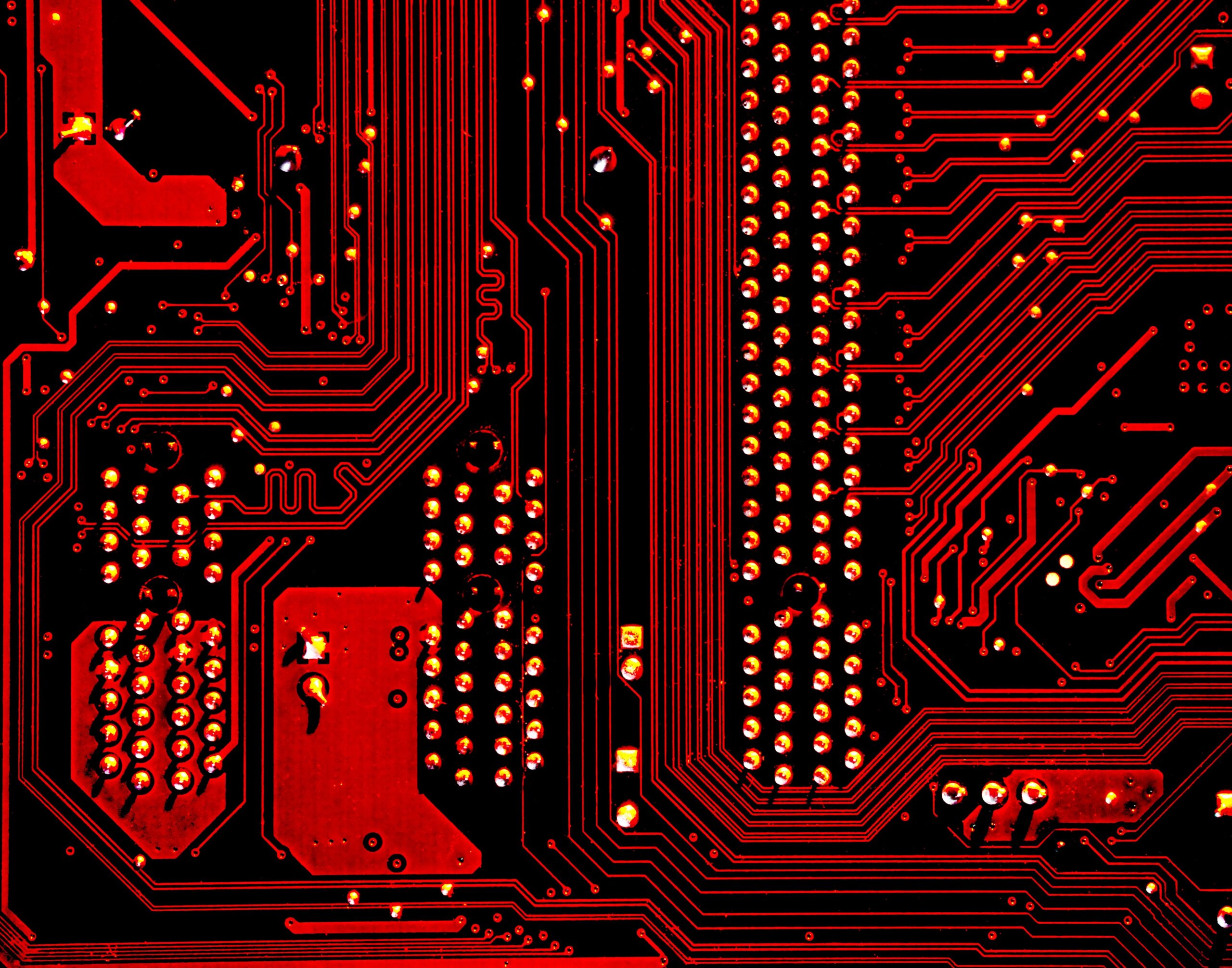
Yes, the system allows time records to be submitted for approval by a designated approval person/supervisor. Contact PracticalTek for guidance.
Read More »Is Inspection Processing my last chance to Pass/Fail a part?
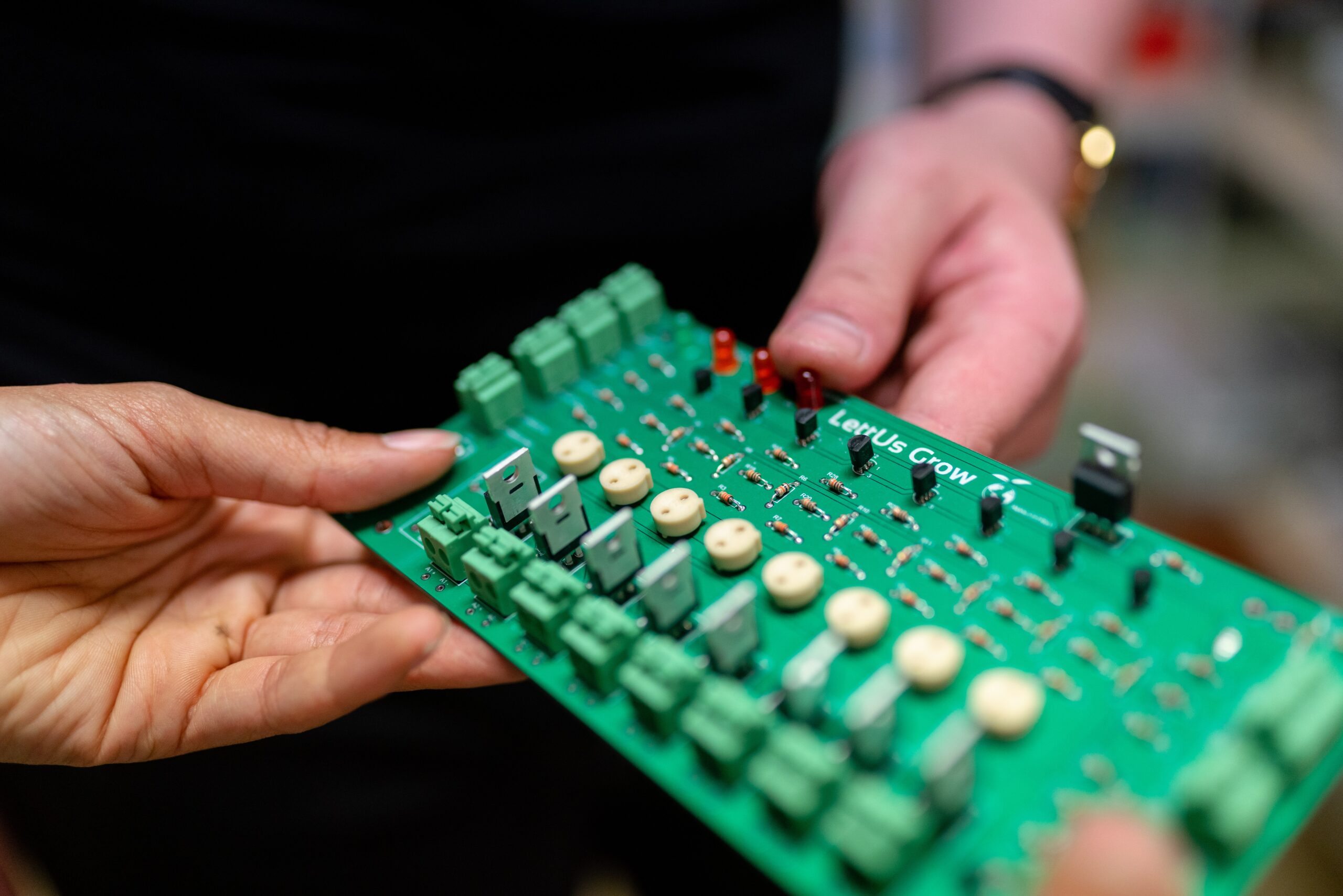
No, there is an additional step that will allow you make the final decision. Contact PracticalTek for guidance.
Read More »